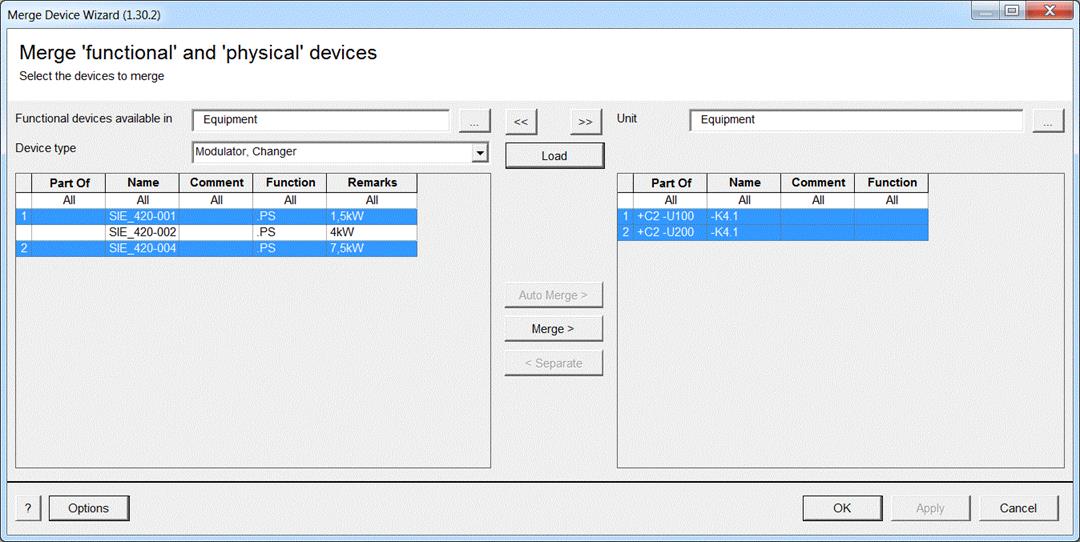
4.1 Merging
After clicking rows in the lists of functional and physical devices, the rows are highlighted in blue color and sequential numbers are entered into the lead columns. By pressing the CTRL key you may carry out multiple selections. With each click, the sequential number in the lead column of both of the lists is incremented. Only free physical devices, meaning lines with black attribute texts, may be selected for merging.
If in both lists corresponding rows are selected, then the button Merge is activated. After clicking the button, functional and physical devices with corresponding sequential numbers are merged.
By associating functional and physical I/O devices channels are merged. Accordingly, by clicking automation devices or input/output cards in the list of free devices displayed below, the selection of physical devices is affected.
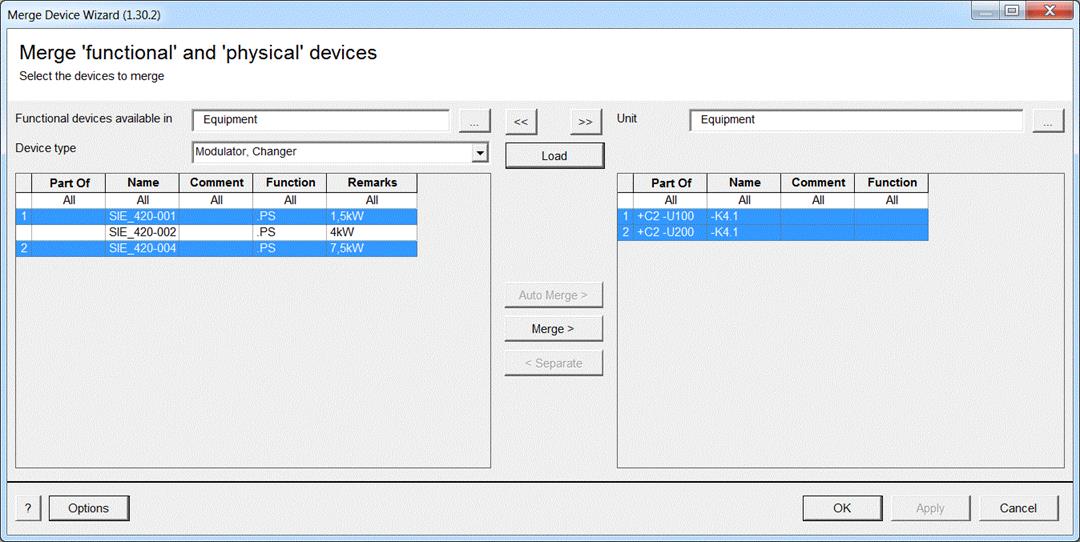
In the merging process, the attributes declared for the respective device type in the Options dialog are transferred from the functional to the physical device. In addition, the sub-structures of the functional and physical device are merged.
Once successfully merged, the allocated functional devices will be removed from the selection list.