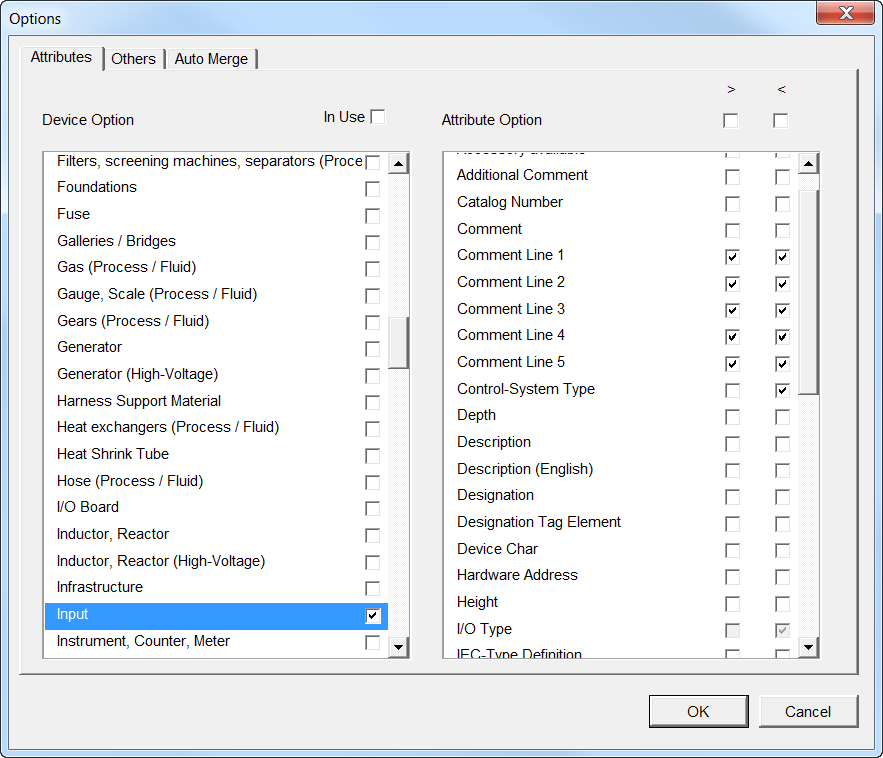
3.1 Attributes
On this tab, the device types to be taken into account by the assistant and the merging behavior of its attributes when merging and separating are defined.
The list below Device Option comprises the device types available in the database. Via check box the respective type is activated or deactivated for the assistant.
With the check box In Use you may activate or deactivate all type check boxes in one go.
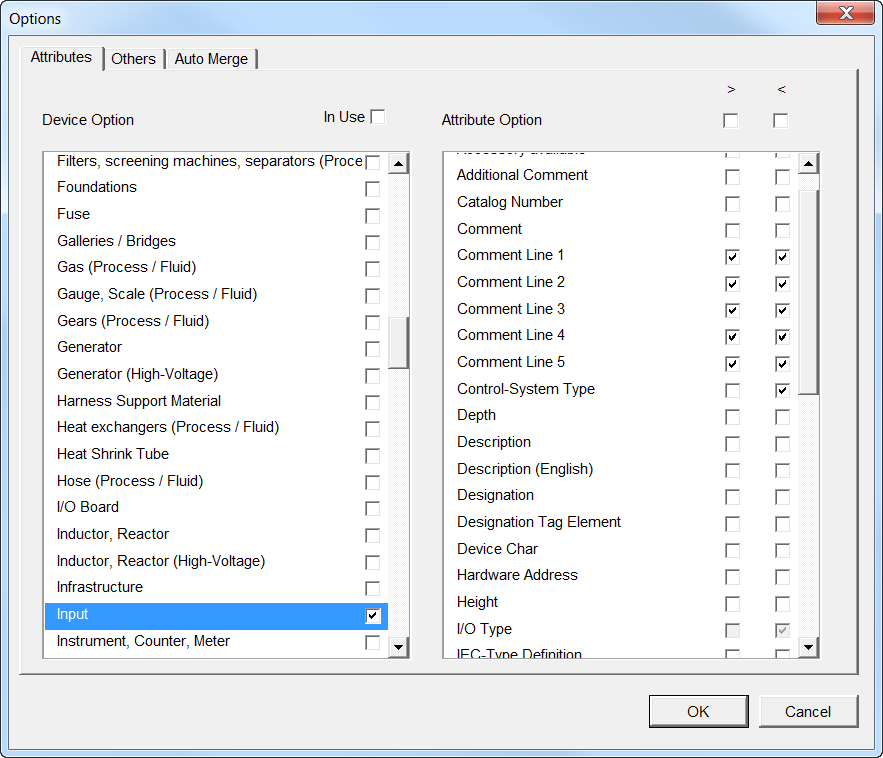
After selecting a device type, the list Attribute Option displays the attributes available for this device type.
By setting the check boxes in the column “>”, you may define on a per attribute basis if the attribute should be taken into account in the merging process. Correspondingly, the column “<” defines the attributes to be included in the separation process.
The check boxes above the list enable you to switch on or off all “>” and “<” check boxes in one go.