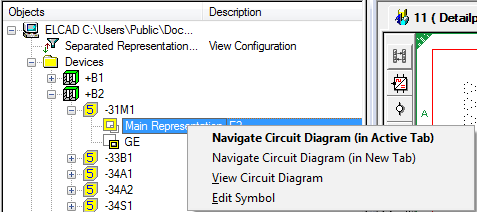
1.5.1 Editing Symbols from the Item Editor
With the present version 7.12, you can open the editing mask for symbols directly from the item editor, provided you are dealing with a project of the type ELCAD or AUCOPLAN. Time-consuming navigation via the drawing no longer applies. Start the function with a right mouse click on the tree display of a symbol in the equipment tree, then select the option "Edit Symbol". The editing mask of the symbol is opened.
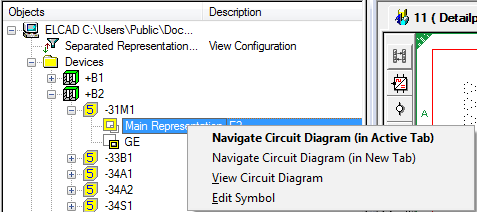
The function is not available for projects of the type ELCAD Studio and AUCOPLAN Studio.