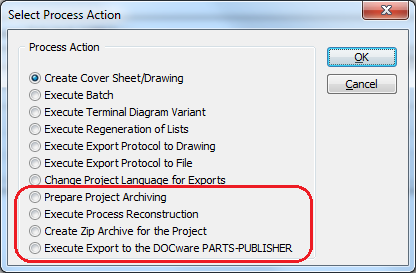
1.2.1.2 Additional functions available as process actions
In ELCAD/AUCOPLAN 7.12, you can use additional program functions as process actions. With this, you can now select further time-consuming actions as process actions and have them carried out automatically.
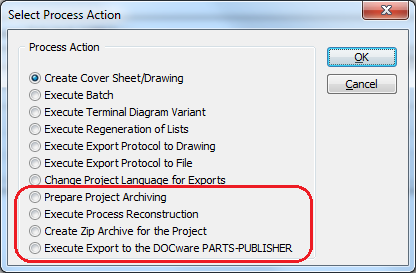
Preparing project archiving
You can use this process action to prepare the archiving process for the project. You are offered the dialog "Prepare Project Archiving". If you have already defined specifications for archiving, then these are entered as defaults.
Carrying out a project reconstruction
You can use this process action to reconstruct the project. You are offered the dialog "Execute Project Reconstruction". Specify now the options for reconstructing the project. If you select the option "Evaluate Project", then you are subsequently offered the dialog for specifying the evaluation runs.
Creating a ZIP archive for the project
With this action you can create a ZIP file backup of the current project. You are offered the dialog "Create ZIP archive for project".
Exporting to the DOCware PARTS-PUBLISHER
With this action you can export the project to the DOCware PARTS-PUBLISHER. This process action is only available if you have a DOCware export license.
Moreover you can now use the button [Test] in the properties dialog of each process to test the process before it is executed. This function is used to check whether the actions specified for the process can be carried out.