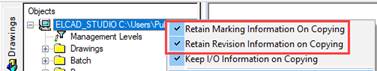
1.2.2 Keeping the marking and revision information on copying drawings
As of this version of ELCAD, you can define in the “Drawings” object tree whether ELCAD is to keep the marking and revision information on copying drawings. The new function is available on copying drawings within your project or from a template project.
By default, copying the information is activated.
To select the information to be copied
1. In the drawing editing, select the “Drawings” object tree.
2. On the shortcut menu of the object tree root, select option Retain Marking Information On Copying to keep the existing marking information on copying the drawings. Deactivate this option if you do not want to copy the marking information on copying the drawings.
3. On the shortcut menu of the object tree root, select option Retain Revision Information On Copying to keep the existing revision states on copying the drawings. Deactivate this option if you do not want to copy the revision information on copying the drawings.
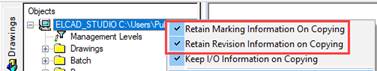
Prerequisites for copying revision information
· Activate the Revision Management in the source project and in the target project.
· Your working project is the target project for your copied drawings.