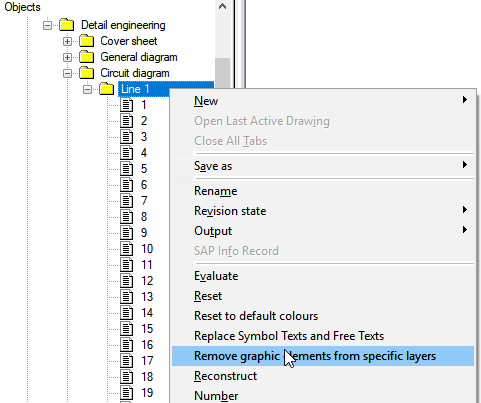
1.2.3 Info Layer - Deletion of Layer Contents
A Best Practice of ELCAD users is to have internal information available within the project during the project phase, keyword info layer, and to only remove this information shortly before the end of the project. This will significantly facilitate your internal collaboration during the project phase.
To ideally support this way of working, ELCAD 2019 enables you to remove graphics elements from specific layers at all levels of the drawings tree. You can thereby remove the contents of info layers from a project in one single step.
To execute the function, right-click a folder, a subfolder or a drawing. Then, select the function Remove graphic elements from specific layers on the shortcut menu.
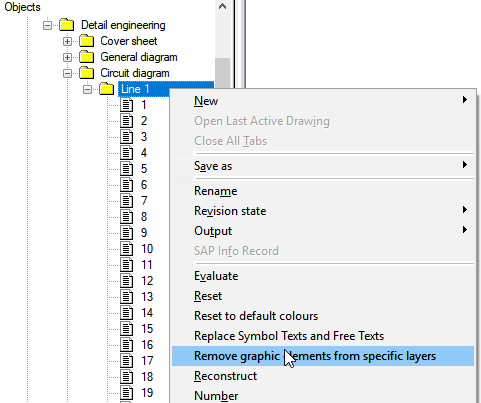
In the Remove graphic elements from specific layers dialog, all layers are then displayed with their names and their properties. Except for the standard layer, you can now select all layers via the check box in the Delete column.
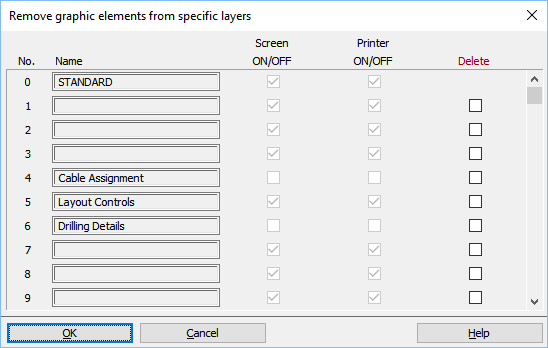
The following ELCAD graphics elements are then removed from the selected layers of the selected drawings:
· Texts
· Lines
· Rectangles
· Circles
· Dimensionings
· Variable groups
· Graphics files (Images)
|
|
Symbols on the layers are not deleted via this function. |
If no layer is selected for deletion in the dialog, you will get an information message.