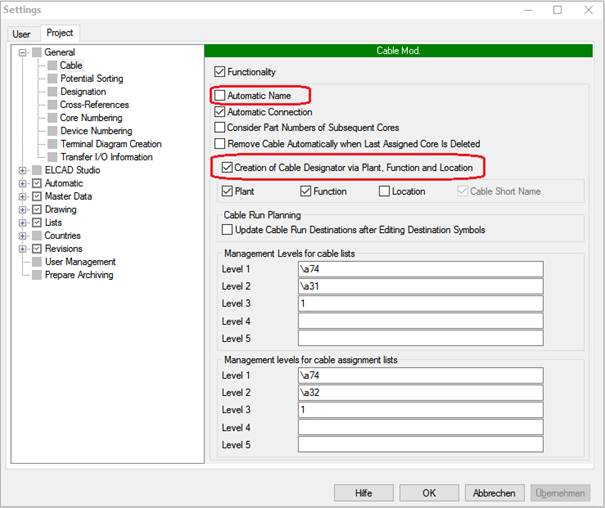
1.6.2 New Conventions for the Automatic Generation of Cable Designations
In the options of the cable module, under Settings/General/Cable, you have the possibility to have the cable designations generated automatically by ELCAD in the following cases.
An additional option allows you to have the cable designations composed of plant, function and location.
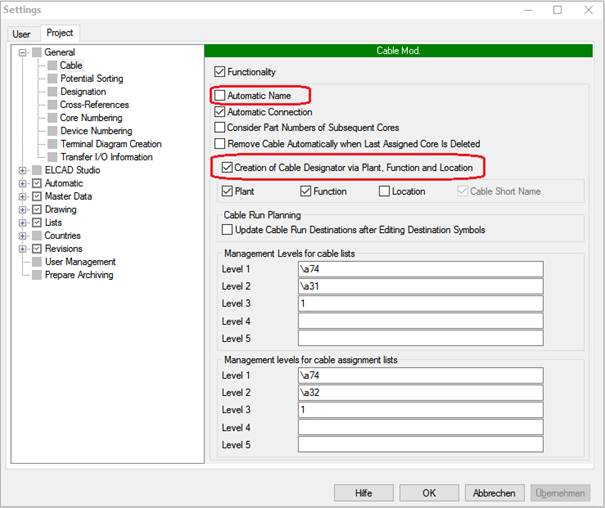
Up to today, if both options were activated at the same time, the automatically generated designations could become long and confusing.
In ELCAD/AUCOPLAN 2018, the conventions of the designator generation have therefore been changed for the case that the options Automatic Cable Name and Creation of Cable Designator via Plant, Function and Location are both marked at the same time.
· The plant designation, the function and the location of the drawing on which the cable symbol is displayed will now be used for the composition of the designator (e.g. =A1.PS-W$1).
· As an indicator that the designation was generated automatically, ELCAD inserts a "$" character into the cable short name (e.z. -W$1).
· If several cables are generated automatically for the same combination of plant designation, function and location, the cable short name will be incremented (e.g. -W$1, -W$2, -W$3).
If both options are activated at the same time, a new cable will be created automatically in the following cases:
· If the user has entered nothing in the cable short name of the core symbols (code number 365).
· If the user entry in the cable short name of the core symbol (code number 365) refers to an existing cable, but the target information of the existing cable contradicts the target information of the core.