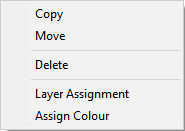
1.2.3 Extension of the Context Menu in Drawing Editing
In the drawing editing of ELCAD/AUCOPLAN 2018, the editing context menu has been extended. First of all, the two functions Layer Assignment and Assign Colour have been added.
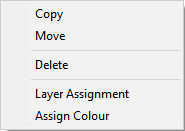
Moreover, while it only was possible to re-edit items via a window of the right mouse button if the selected window contained any symbols, you may now also start to re-edit items with the current version if the window contains the following graphic elements:
· Rectangles
· Circles
· Lines
· Ellipses
· Connections
· Dimensionings
· Texts
By means of the context menu, you can not only copy, move and delete the graphic elements, but you may also assign colors or a layer to them.