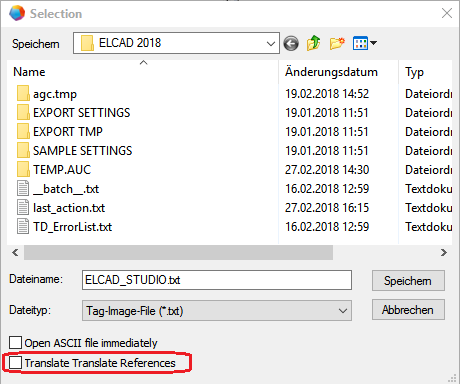
1.1.8 Translate the Translate References in the ASCII Output
ELCAD/AUCOPLAN 2018 offers you a new option for the ASCII output of drawings and symbol libraries. On using this new option, the translate references will be replaced by the fixed texts of the configured languages during the ASCII output.
Translating translate references has been added to the following ELCAD/AUCOPLAN functions. For this purpose, you will find the setting Translate Translate References in the respective dialogs.
In the drawings tree in the context menu on selected drawings under Save as/ASCII.
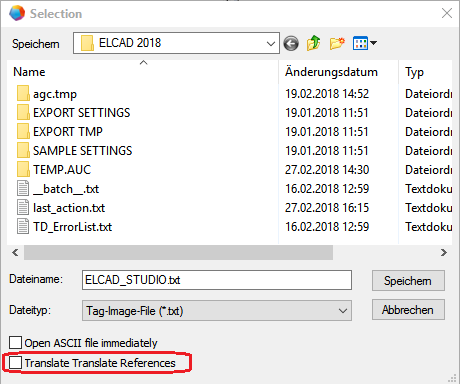
In the main menu under Extras/Services/ASCII-Backup of Drawings.
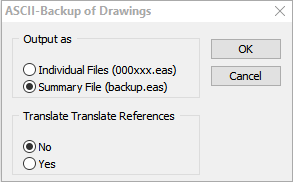
In the symbol design under File/Output/Library/Write ASCII.
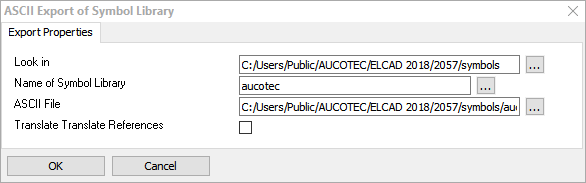
The default setting in all dialogs is to not translate the translate references.