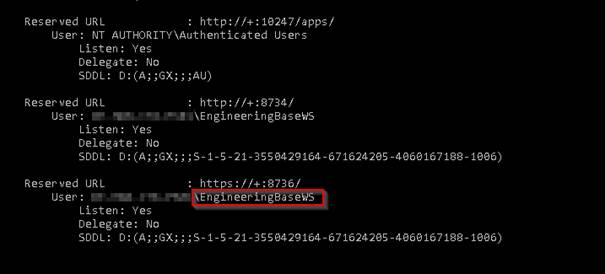
4.2 Use of a domain user
If you use a domain user instead of the integrated user “EngineeringBaseWS”, you have to register that domain user at port 8736.
To verify the port registration, run the Windows command prompt cmd as administrator and execute the following command:
netsh http show urlacl
This command provides a list of all reserved ports. By default, port 8736 is assigned to the local service user “EngineeringBaseWS”:
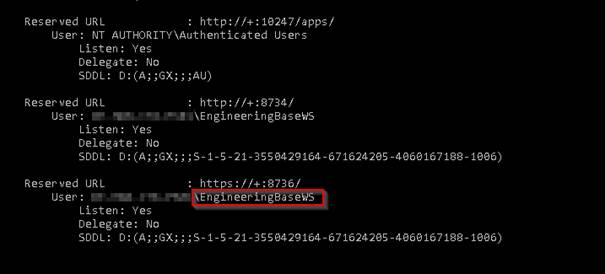
To assign the port to the domain user that you use, you first have to delete the port registration. To do so, execute the following command in the cmd console:
netsh http delete urlacl url=https://+:8736/
After that, use the following command to register the port with the domain user:
netsh http add urlacl url=https://+:8736/ user=domain\user
Then, restart the WCS service.