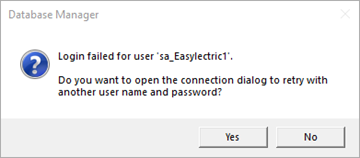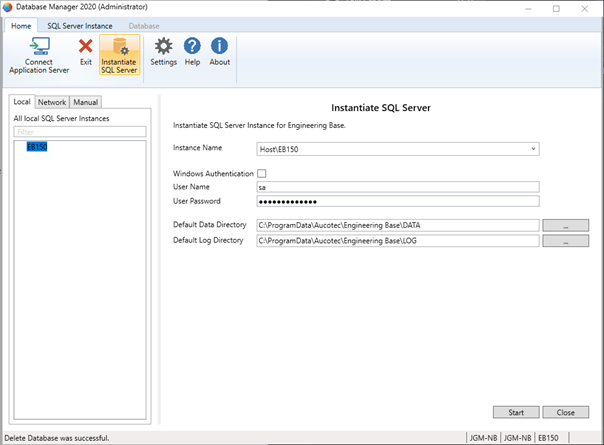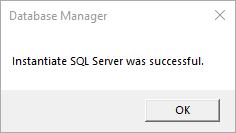4 Configuring the SQL Server Instance
To configure the SQL instance for Engineering Base, you have to instantiate it once using the Database Manager. For that purpose, run the Database Manager as Administrator.
The Database Manager by AUCOTEC is part of the installation of the EB Application Server. It is not only used to configure SQL instances, but also to create subject-specific databases for EB. Moreover, the Database Manager provides you with important functions such as activating business solutions, creating backups, optimizing and updating databases and mapping attributes which enables you to replace (user or system) attributes in a database by (system) attributes.
|

|
Should the instance created in the previous step not be configured for Engineering Base yet, the following message is issued on starting the Database Manager.
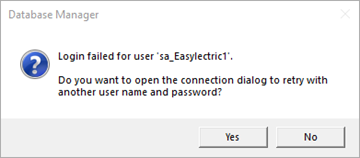
Click No to close the dialog.
User sa_Easylectric1 is then created automatically on configuring the instance.
|
In the next step, select the instance, then select menu item Instantiate SQL Server on the menu bar under Home.
Also select the instance under Instance name. Moreover, you have to indicate a user of the SQL Server with administrator rights. The Database Manager uses that user to make the one-time configuration.
By default, you can make the configuration using user sa. In that case, use password $$Auc0tec1985.
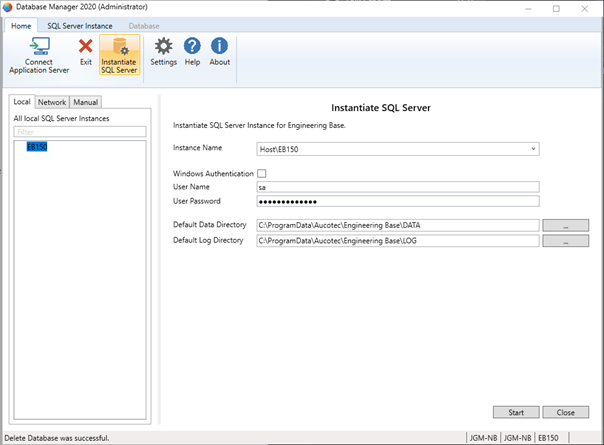
Click Start to run the instantiation.
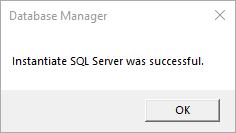
Close the dialog by clicking OK.
![]()