1.1 Optimizing Windows for better Performance
There are some options in Windows that affect your computer's performance.
To optimize your Windows for better performance
1. From the Windows Control Panel, open System.
2. In the Advanced system settings, click the tab Advanced.
3. Under Performance, click Settings.
This opens the Performance Options dialog.
4. Click Adjust for best performance.
5. Click OK twice to close the dialogs.
To optimize Windows operating system for a better performance
Open the Settings from the Windows start menu.
![]()
Enter Performance in the input field on the Settings start page.
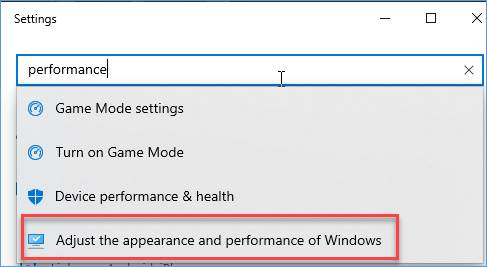
6. Select Adjust the appearance and performance of Windows.
7. Click the tab Visual Effects in the Performance Options dialog.
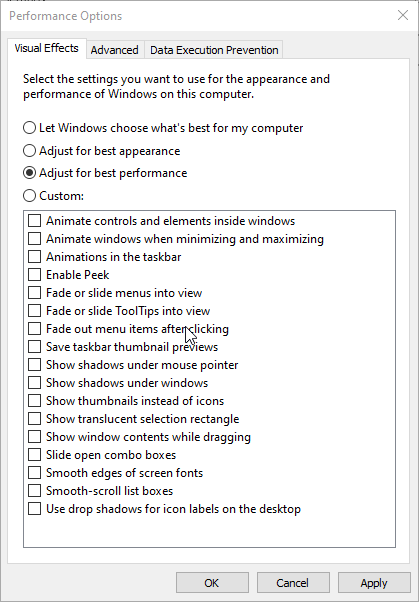
8. Click Adjust for best performance.
9. Click two times OK to close the dialogs.