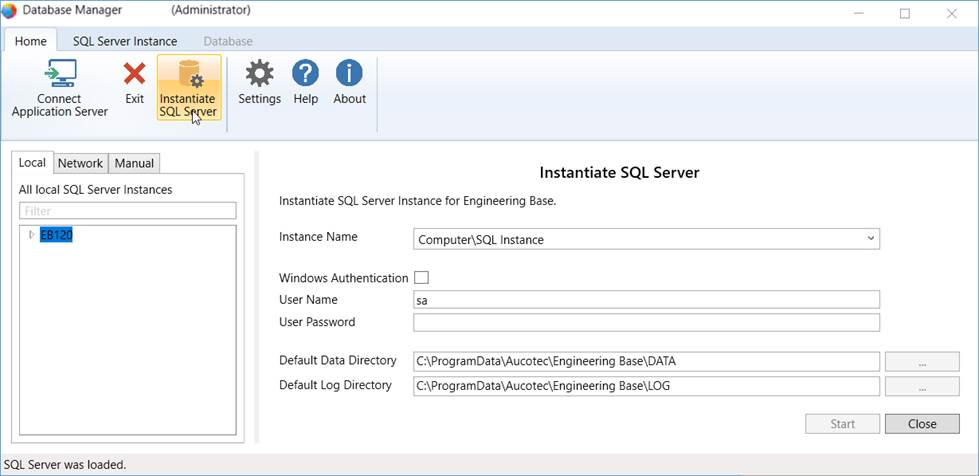
4.1 Setting up SQL Server for Engineering Base
If you have installed Engineering Base on your computer for the first time, you have to set up SQL Server for its use by Engineering Base.
1. To do so, run the Engineering Base Database Manager as administrator.
In doing so, the function Instantiate SQL Server is activated on the start page.
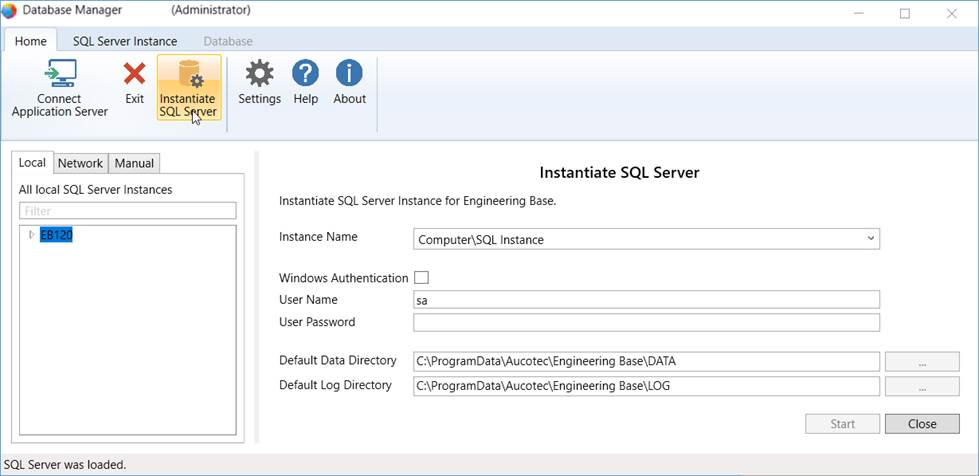
2. Enter sa as user name.
3. For the user password set during the installation, please refer to the document Administrator’s Guide located in the root directory of the installation medium of Engineering Base.
4. Finalize the SQL Server setup.
|
|
Using the Database Manager, it is also possible to set up any SQL Server instance for their use with Engineering Base. |