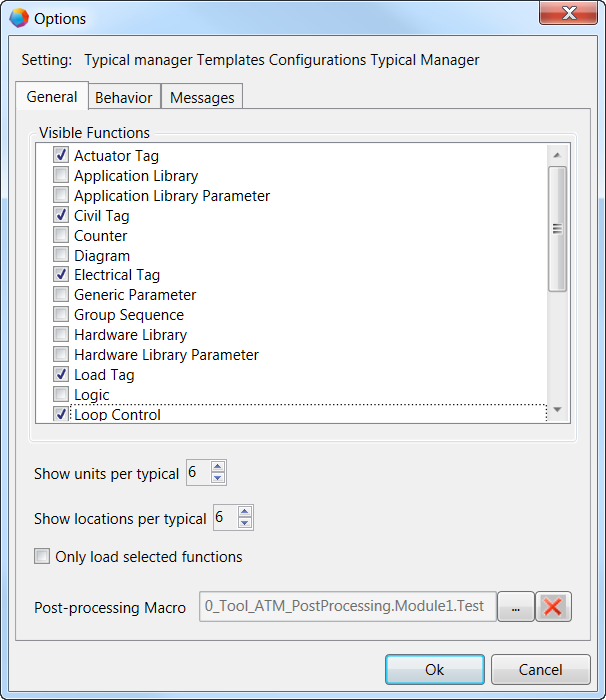![]()
Up to EB Version 6.7.0, the storage of the settings of the options was user-based. In the existing databases, the configuration file is created in the database folder Templates/Configurations only after the settings in the options have changed.
3 Options
Several options are available for optimally adapting the Typical Manager. The available options are arranged under three tabs, namely General, Behavior and Messages.
The settings of the options are stored in a configuration file with the name Typical Manager in the database under Templates/Configurations. For a project-based storage, the configuration file has to be copied under Templates/Configurations in the project.
|
|
Up to EB Version 6.7.0, the storage of the settings of the options was user-based. In the existing databases, the configuration file is created in the database folder Templates/Configurations only after the settings in the options have changed. |
In the options dialog, the storage location for the configuration file, in which changed settings are stored, is indicated:
· Storage location in the database: database name Templates Configurations Typical Manager.
· Storage location in the project: project name Templates Configurations Typical Manager.