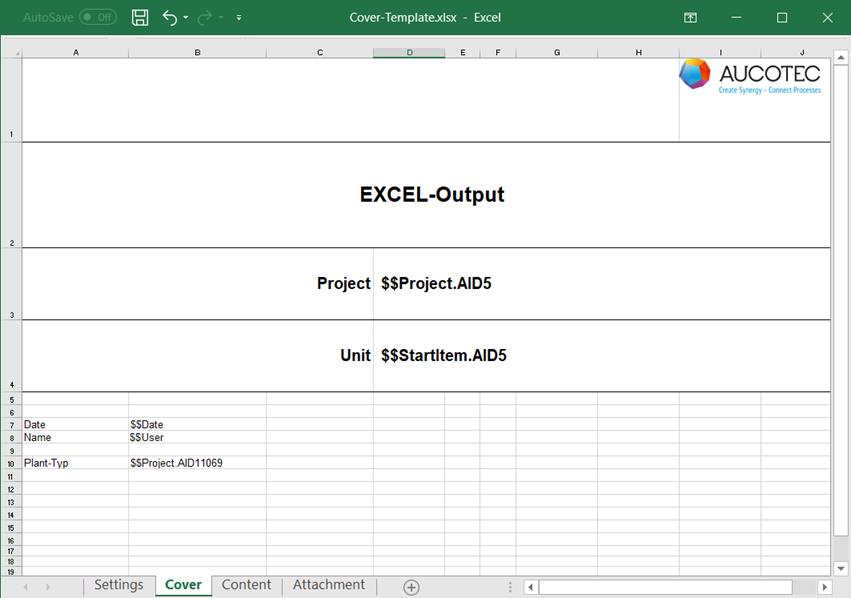
5.1.3 Additional Sheets
In addition to the two sheets Settings and Content, you can define additional sheets, for instance a cover sheet.
1. Create a new tab in the template. The name of the tab can be freely selected.
2. Define the structure of the new sheet (refer to example below).
The order of the tabs defines the order in the created Excel file.
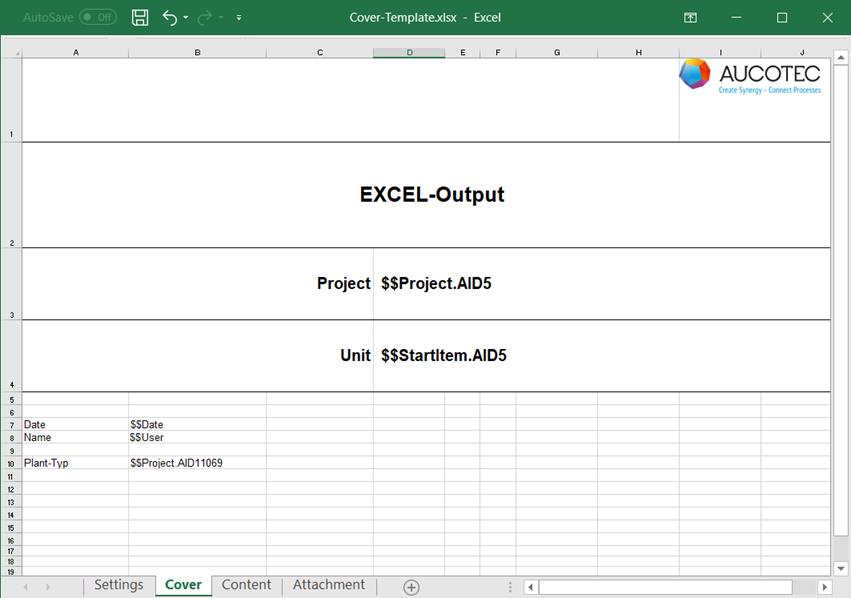
Example: Cover sheet “Cover” of an individual template