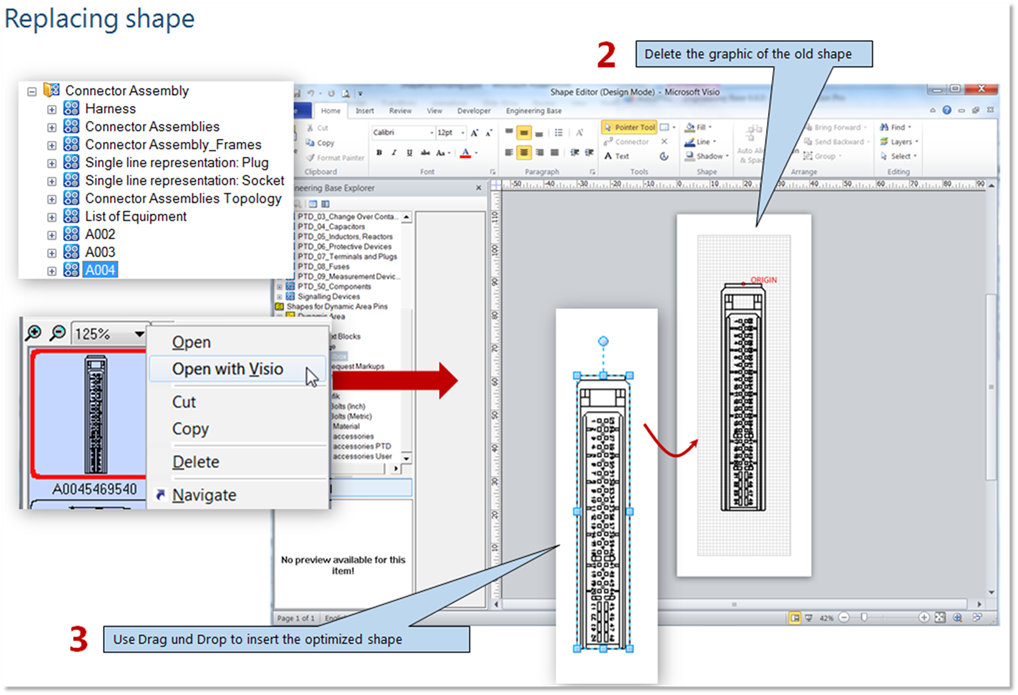
3 Replacing shape
To transfer the optimization into EB, the original shape should be replaced with the optimized one. The steps 1-3 (see picture below) show the process.
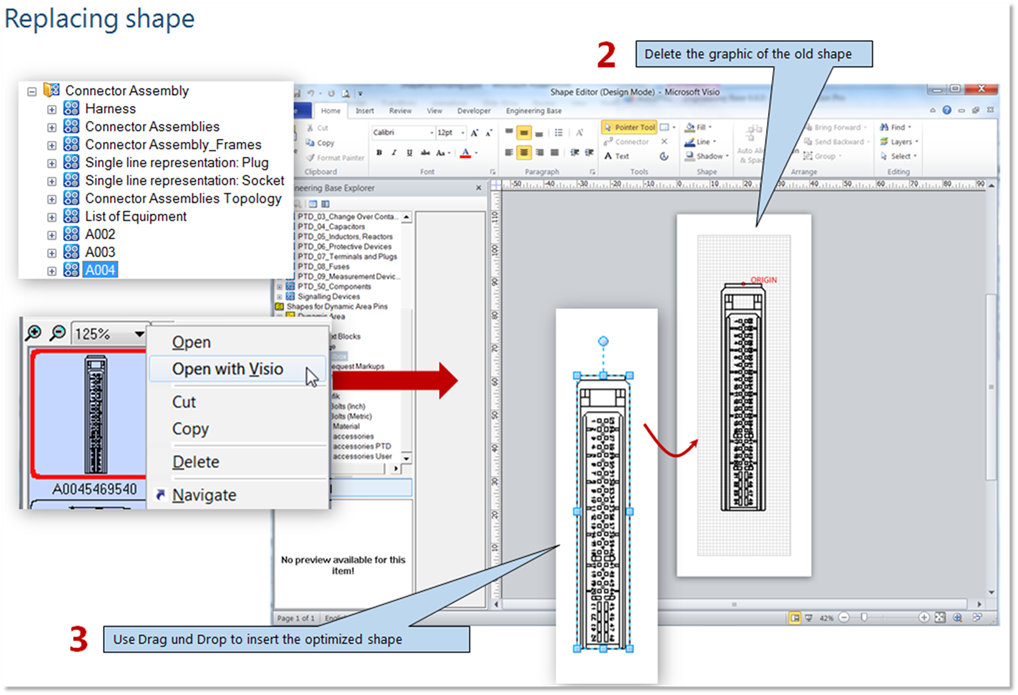
1. Closing the Shape editor and saving it saves the optimized shape in EB.
2. Now the version of the optimized shape should be increased so it can be updated in the EB Projects.