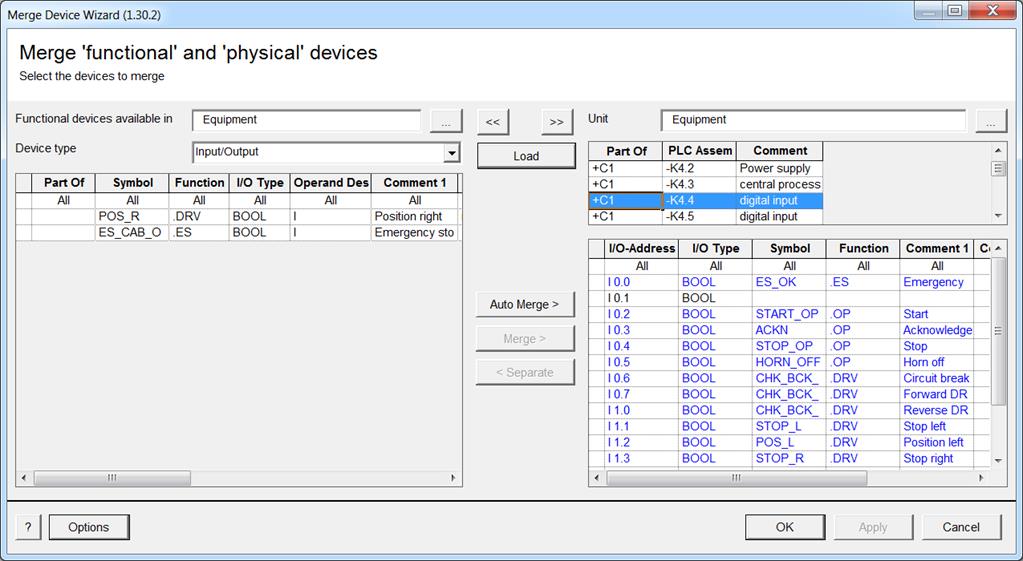
4.3 Auto Merge
The automated merging process may be activated using the check box Enable Auto-Merge on the tab Auto Merge in the dialog Options.
After clicking the button Auto Merge, all functional and free physical devices in the current selection lists fulfilling the conditions laid down in the Auto Merge options are merged. The Auto Merge options define the attributes to be in agreement when merging the functional and physical devices belonging to the same device type.
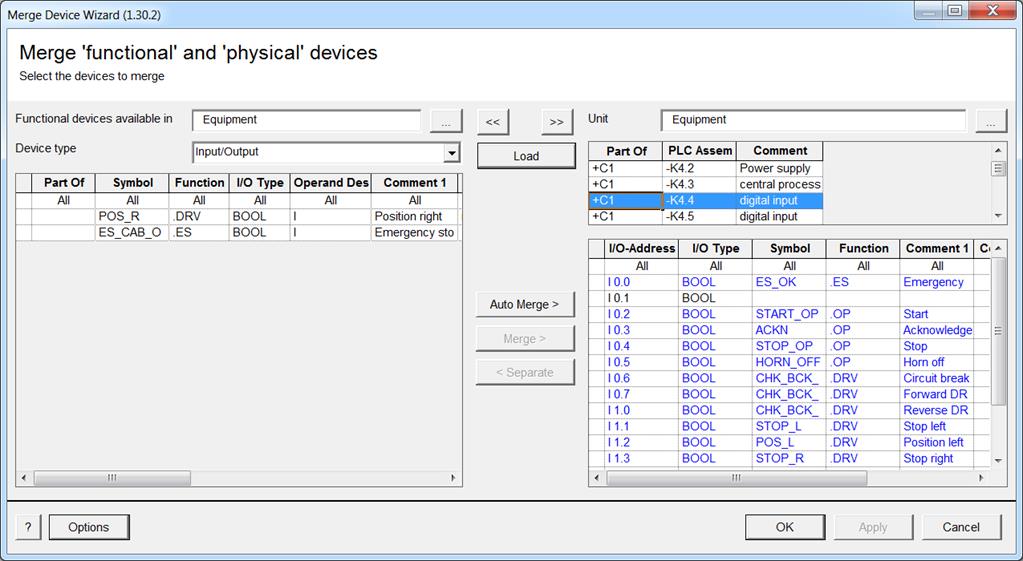
If auto merging functional and physical input and output devices, then an automation device or an input/output card has to be selected to fill in the merging process of the channels the list of the free physical channels.