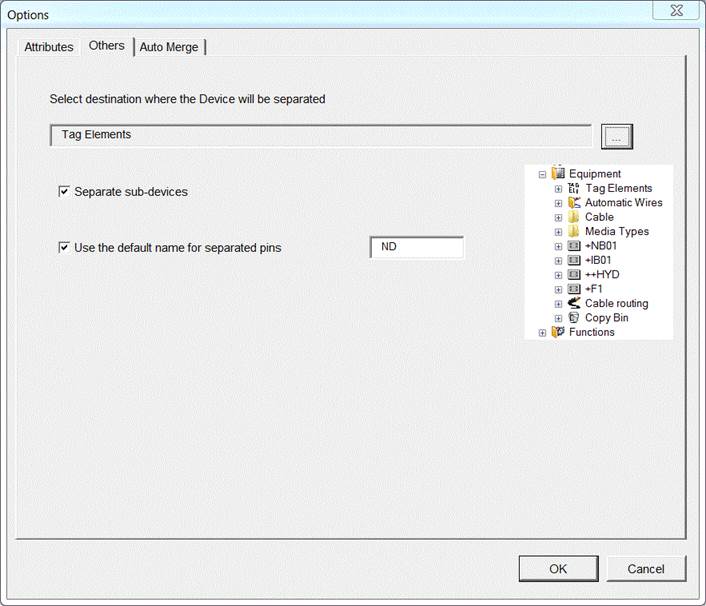
3.2 Others
This tab deals with settings controlling the separation of physical devices.
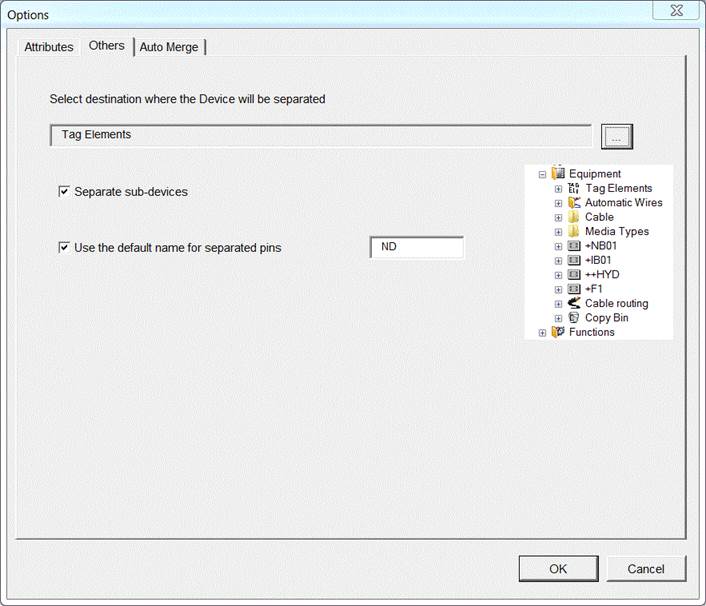
The button ![]() below Select destination where the Device will be separated serves to define in the Engineering Base Explorer the folder of the project where the devices created in the separation process have to be stored.
below Select destination where the Device will be separated serves to define in the Engineering Base Explorer the folder of the project where the devices created in the separation process have to be stored.
The specification of the folder is project-specific and has therefore to be executed in each project. If there is no folder specified in a project, the functional devices created during the separation are stored in the system folder Equipment. For the folder specification, the configuration Merge Device Wizard has to be included in the project templates, otherwise the related dialog elements are deactivated. The configuration can be copied from the templates of the Engineering Base database of another project.
If you activate the checkbox Use the default name for separated pins, you may enter into the adjacent description field a terminal designation to be transferred to all pins when separating devices.
In the process of merging (functional) devices with sub-structures, these sub-structures are transferred to the resulting (physical) device. If you activate the check box Separate sub-devices, then a device created in the separation process possesses sub-structures, too.
Otherwise, after the separation process, the sub-structures stay with the physical device now again set free.