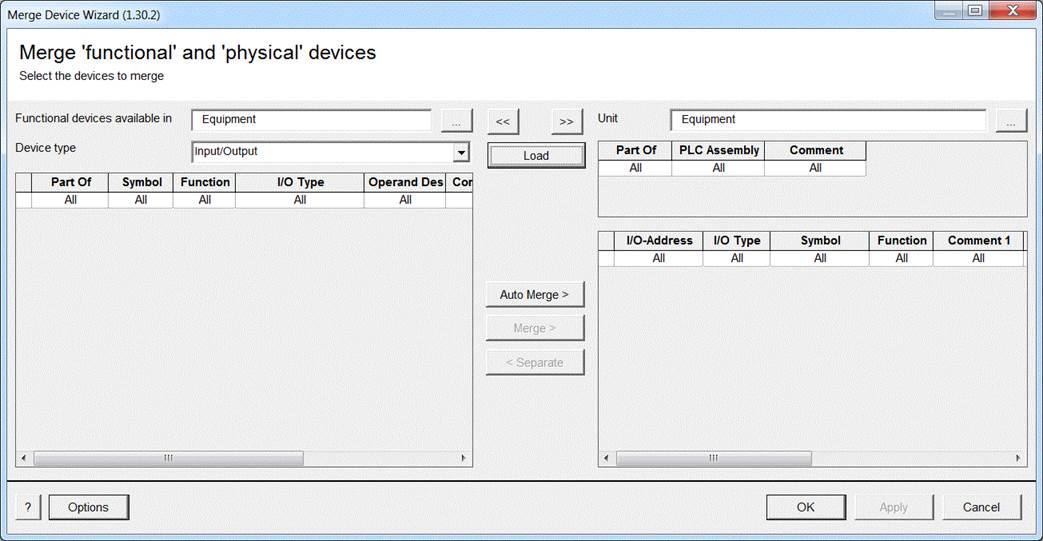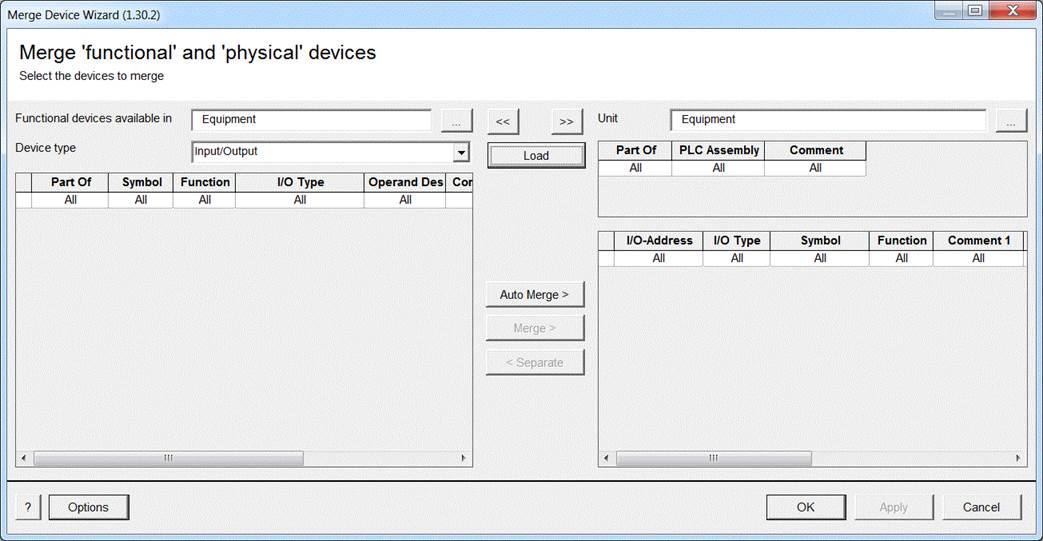
2 User Interface
How to run the wizard
1. In the Engineering Base Explorer, select one of the system folders Equipment, Functions, Tag Elements or an object of one of these folders.
2. In the context menu, click Merge Device Wizard or click Select Assistant, select the Merge Device Wizard and click Run.
The wizard is started and the Merge Device Wizard dialog is opened.