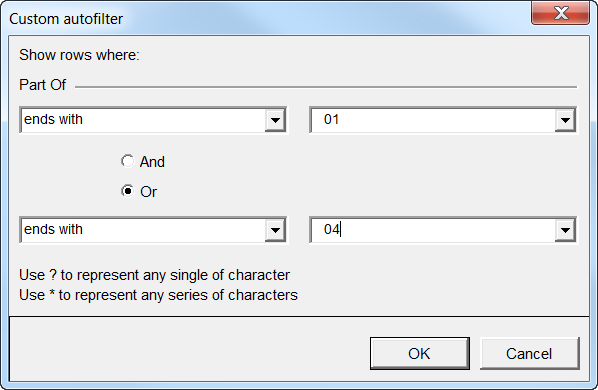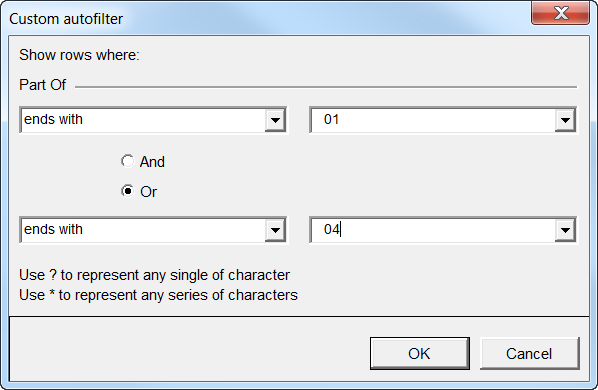
2.4 Column Configuration
You may both define for the displayed devices and channels what attributes have to be displayed in the tables and how they have to be displayed in the columns.
In the table headers you may display a selection of device attributes. For this purpose, click the table header with the right mouse button. Thereupon, the attributes already visible at the table will be displayed and may be selected or deselected by checking them. If needed, you may invoke a list of further attributes using the menu item Select attributes, to get the display of the devices still better adapted to your needs.
To configure the column information, click with the left mouse button the first line of the column you want to modify the information of. You may select from: Sort Ascending, Sort Descending, All, or Custom. If you select Custom, the dialog Custom autofilter opens for configuring the filter.