![]()
Merging data cannot be undone!
2 Execution Management Merge
Edited execution tasks created from the As-built project (source project) may be transferred back into the As-built project and merged with the data of the As-built project by means of this assistant. During this process, information on which objects were deleted in the execution project (deletion list) will also be taken over into the source project, and the respective deletions will also be done there.
The assistant may either be started automatically during the transfer of the execution tasks into the As-built project or after the transfer on an execution task saved in the copy bin below the Execution Task folder in the As-built project.
|
|
Merging data cannot be undone! |
Prerequisite
A previously exported and edited execution task in the execution project must have been transferred into the As-built project (current project) by means of the Export/Transfer of Execution Tasks assistant.
To merge execution tasks with the data of the As-built project
1. Mark the execution task in the copy bin below the Tasks folder.
2. On the context menu, click Execution Management Merge.
This opens the Execution Management Merge dialog for the selected execution task.
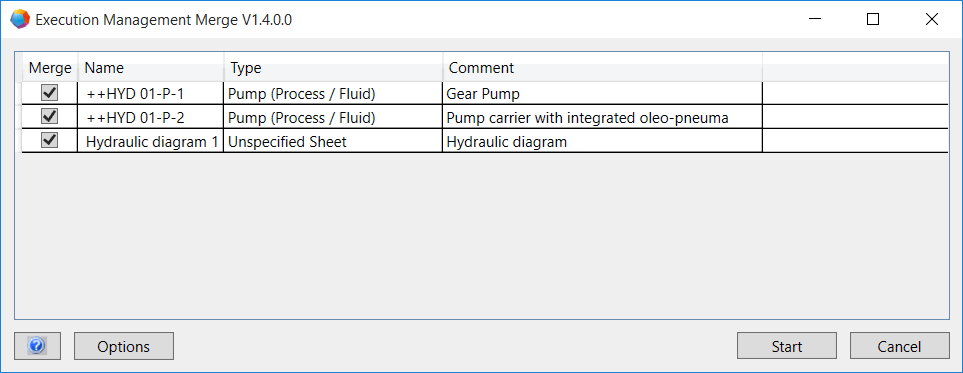
The objects directly assigned to the execution task will be displayed. All objects are marked in the column Merge. This marking cannot be removed.
3. Under Options, select the options that are to be taken into account for the merge process.
4. Click Start to start the data merging process or Cancel to close the dialog without saving the changes.
After the data merging, a worksheet containing all messages created during merging will be displayed.
5. Check the Info, Warning and Error messages that are listed in the worksheet.
All folders in the copy bin of the system folder of the As-built project which were created during the transfer of the execution task will be deleted.
Options
The following options are available to control data merging.
General Options
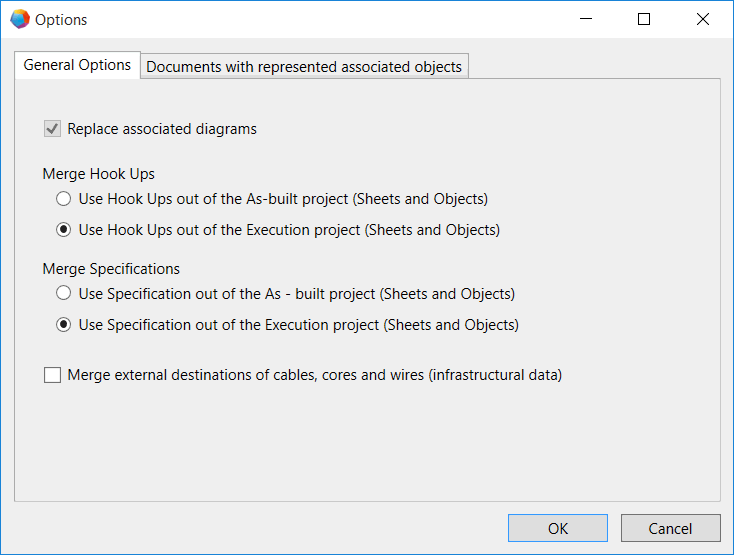
General Options
|
Replace associated diagrams |
This option is always marked. All associated diagrams in the As-built project will be replaced by the diagrams of the transferred execution task. |
|
Merge HookUps |
Define whether you want to use the HookUps of the As-built project or the HookUps of the execution project. |
|
Merge specifications |
Define whether you want to use the specifications of the As-built project or the specifications of the execution project. |
|
Merge external destinations of cables, cores and wires |
Mark this option if you have specified during the transfer that external destinations of cables, cores and wires are to be taken into account for the transfer. |
|
|
Per default, the use of the HookUps and specifications of the execution project is preset. |
Documents with represented associated objects
Via these settings, you may define how you want to handle documents copied via their assigned object representations.
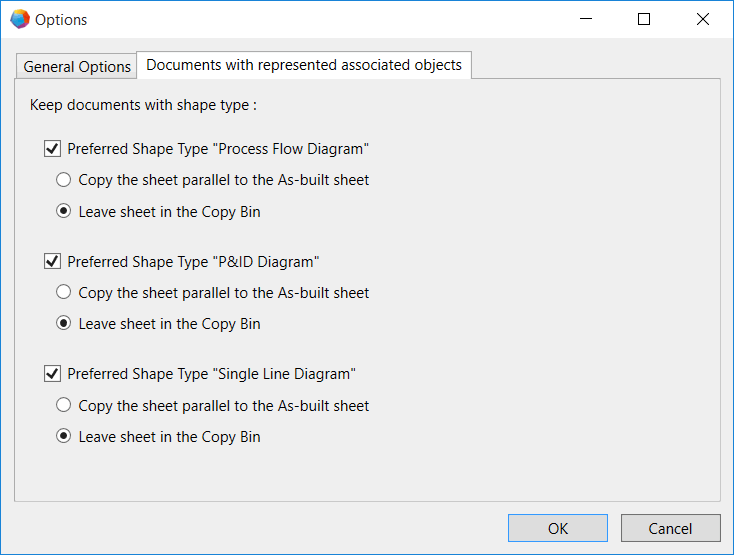
You may define the settings of the following preferred shape types:
· Process Flow Diagram
· P&I Diagram
· Single-Line Diagram
|
Copy the sheet parallel to the As-built sheet |
The sheet of the execution task containing one of the aforementioned shape types will be copied parallel into the As-built project. There will be no specific marking. This option is preset for all 3 shape types. |
|
Leave sheet in the Copy Bin |
The sheet of the execution task containing one of the aforementioned shape types will be left in the copy bin of the Documents folder. |
|
|
If no settings have been made for sheets with shapes of the types Process Flow Diagram, P&I Diagram and Single Line Diagram, the sheets will be deleted on merging. |
Rules for data merging
· All changes in the As-built project will be documented. Messages of the type Info, Warning or Error will be created respectively.
· The data of the project will be overwritten by the data of the execution task.
· The objects directly assigned to the execution task will be merged.
· For functions (without sheets) assigned to the execution task, all associated devices will be merged.
· For sheets assigned to the execution task, the sheet and all objects displayed thereon will be merged.
· For sheets assigned to the execution task, a check will be carried out to verify whether the respective sheet has the attribute Frozen by P&I set in the As-built project.
· If this is the case, a message of the type Warning will be created.
· For all objects displayed on a sheet that has been assigned to the execution task, a check will be carried out to verify whether the respective object has the attribute Frozen by P&I set in the As-built project.
If this is the case, a message of the type Warning will be created.
· A changed Associated Function at devices and cables will be taken over.
· For devices, this could be an error.
A message of the type Error will be created.
· For cables, a message of the type Warning will be created.
· A changed Associated Location at devices and cables will be taken over.
A message of the type Warning will be created.
· A changed value at Part Of at devices, cables, functions, locations, and sheets will be taken over.
A message of the type Warning will be created.
Addition of new objects into the As-built project
New objects will be copied into the As-built project. If there is a superordinate structure with the attribute Lock Structure set, the entire structure will be inserted into the As-built project.
Deletion of objects in the As-built project
Objects deleted in the execution task will be deleted during merging under the following conditions:
· Sheets will be deleted.
A message of the type Info will be created.
· Drawings will be deleted if all sheets or folders of the drawing have been deleted.
If this is not the case, a message of the type Warning will be created.
If the drawing can be deleted, a message of the type Info will be created.
· Functions will be deleted, the associations with the associated devices will be deleted.
A message of the type Info will be created.
· Equipment will not be deleted,
· if there are further representations of the object or its children on other diagrams.
· if the attribute Lock Structure has been set at superordinate structures.
· if not all subordinate objects (sub devices) are to be deleted.
A message of the type Warning will be created.
· Equipment will be deleted if none of the aforementioned conditions inhibit the deletion. The deletion will also be carried out if the attribute Protected is set at the object.
A message of the type Info will be created.
· Locations will not be deleted,
· if there are further representations of the location or its subordinate locations on other diagrams.
· if not all subordinate locations are to be deleted.
A message of the type Warning will be created.
· Locations will be deleted if none of the aforementioned conditions inhibit the deletion. The deletion will also be carried out if the attribute Protected is set at the location.
A message of the type Info will be created.