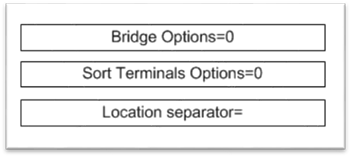
Example: Settable parameters
4.4 Parameter
Black borders mark settable values to which the assistant Terminal Block Diagram later on reacts. The position is relevant only for particular specifications, changes are realized by a double click on the entry.
|
Example: Settable parameters |
The positions of the following parameters influence their representation in the terminal block diagram.
|
Positions of the bridges and the parameters |
For the Y coordinates of the parameters MaxBridges, MaxWireBridgesExt and MaxWireBridges the position of the graphic is crucial for the bridges, the bridge graphic therefore influences the Y position of the respective parameter.
The graphics used here for the bridges are at present unalterable, their number is specified via the parameters. You can change the graphics for the internal and external bridges only in the X direction; the upper point of the bridge must lie in the red table First Row.
|
|
|
|
Position of the second, internal bridge |
Example: Positions of the bridges |
After storage, the assistant Terminal Block Diagram - Configuration autonomously corrects the settings concerning the positions of the bridges and of the parameters. If e.g. more than two bridges are to be displayed, then only the value of the parameter is to be increased, the graphic is derived from the arrangement of the two bridges.