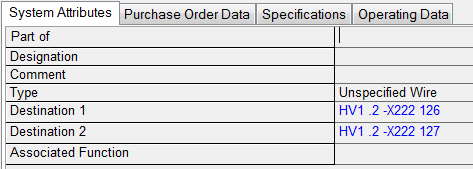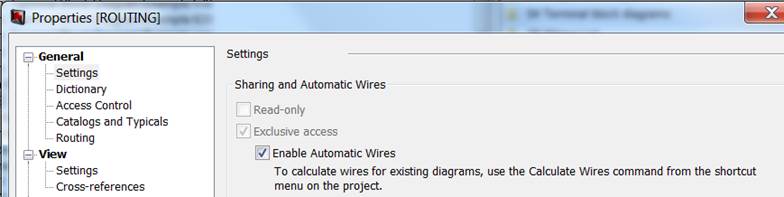
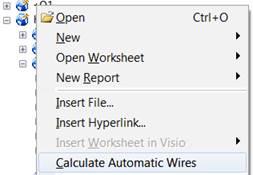
2.1 Circuit Diagram
For routing, a complete circuit diagram with all equipment, terminals and connections between the pins are required.
In the model the connections have to be defined as wires. Before starting the routing, Enable Automatic Wires has to be activated in the project’s properties or Calculate Automatic Wires has to be started at the unit.
|
|
Both ends of the wires have to be connected with device pins. You can check this for each wire. In the wire’s master data, values have to be assigned to the attributes Destination 1 and Destination 2.