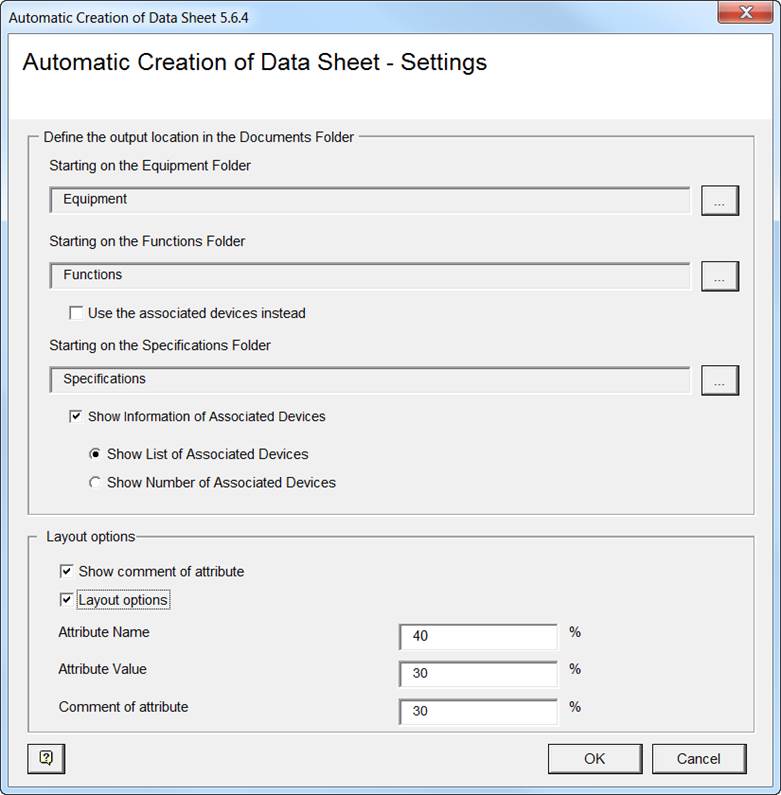
2 Settings
Via the settings of the assistant Create Datasheet, the layout of the data sheet, the storage location of the data sheets below the documents folder can be specified and one can define, how the information on the associated devices is to be shown. The settings made are stored in configuration files in the project templates.
To run the assistant Settings:
1. In the Engineering Base Explorer, select a Function, a Device or a function, device or specification folder.
2. On the context menu, click Select Assistant, select the assistant (Create Data Sheet) Settings and click Run.
The dialog Automatic Creation of Data Sheet-Settings is opened.
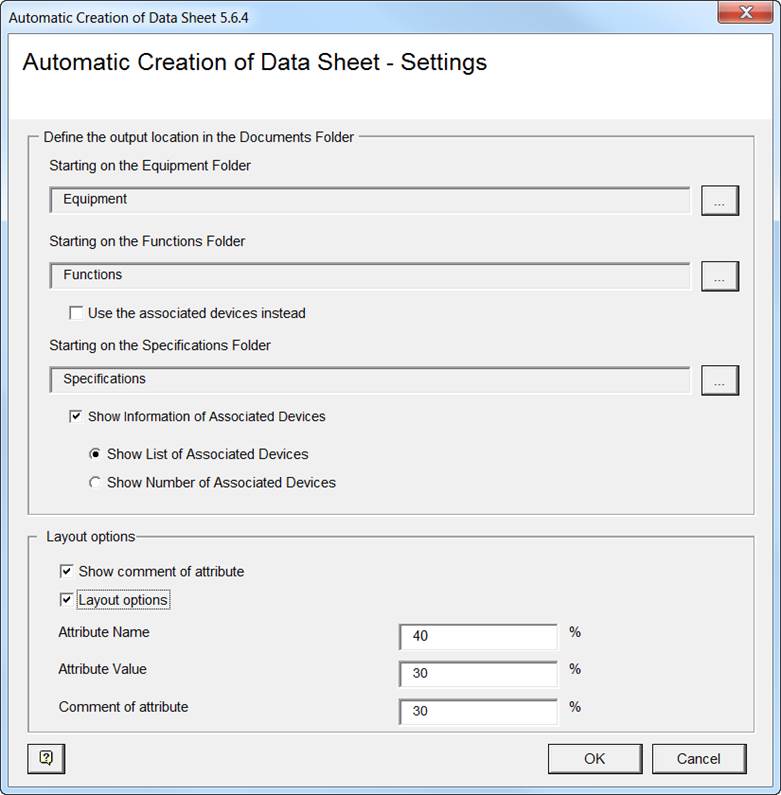
3. Perform the desired settings.
4. Click OK to store the settings.