5.5 Drawing Connections
Visio distinguishes between graphical lines and connections. Connections automatically stick to connection points of shapes, break up automatically and create points at intersections.
How to draw a connection
1. In Visio, select the connection tool (![]() ).
).
2. Place the cursor at the starting point (pay attention to the cursor ![]() ).
).
3. Press and hold the left mouse button.
4. Create a connection by dragging the mouse pointer from the starting point along the intended path to the end point.
|
|
When entering connections, you can maximally turn 2 corners in one go. |
5. Release the mouse button.
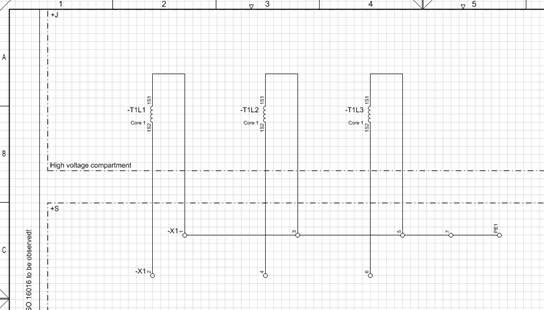
|
|
To be able to mark additional elements in the diagram, you must leave the connection mode by clicking on the Pointer Tool in the Home menu.
|