![]()
The settings for Document version index can be edited only if currently no zero revision was generated and the revision for document sets is not enabled.
3.18.4.3 Revision for Documents
It’s often necessary to review and print earlier revision states of documents that have already been released to a certain revision state. Engineering Base offers support in this respect: Optionally, documents can be stored within the project, if they are issued with a revision.
|
|
The settings for Document version index can be edited only if currently no zero revision was generated and the revision for document sets is not enabled. |
To set revision options for Documents
1. In the Properties dialog for the project, expand the Revision folder and select Documents.
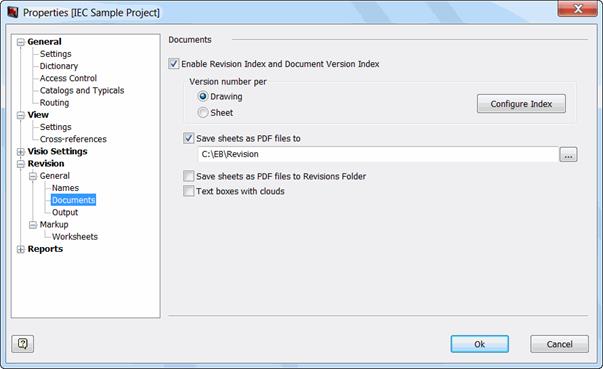
2. Select the Enable Revision Index and Document Version Index check box, if you want to enable graphical revisions. The check-boxes are now activated.
From now onwards, sheets are included into revision management.
|
|
Once a zero revision is created, the selected index settings are unchangeable. |
3. Select one option in Version number per:
|
Option |
Meaning |
||
|
Drawing |
The version number is assigned to each drawing. |
||
|
Sheet |
The version number is assigned to each sheet. |
||
|
Configure Index |
Click the button Configure Index. You can be define the version and revision index in the dialog Configure Index.
|
||
|
|
· Choose one option beneath Version Index: |
||
|
|
|
· Individual Documents |
Creates a new version number for all modified drawings or sheets depending on which radio button is selected. In the field underneath, enter under Prefix the names of prefixes separated by comma (e.g. P,D,R) and under Sequence, enter names of version indexes separated by comma (e.g. a,f,g,..) or enter a range (e.g. 1-99, a-az or a combination of characters and numbers like A01-A99, P01-P99, ...). |
|
|
|
· Revision number of project |
All changed drawings or sheets of the same revision receive the project revision number. |
|
|
· Define a revision index under Revision index. Under Prefix enter the names of prefixes separated by comma (e.g. P,D,R) and under Sequence, enter names of version indexes separated by comma (e.g. a,f,g,..) or enter a range (e.g. 1-99, a-az or a combination of characters and numbers like A01-A99, P01-P99, ...). |
||
For each revision, the defined indexes are inserted into the revision attributes of drawing and sheets.
4. Click the check-box of the desired storage location, where the PDF files should be saved. A multiple selection is possible.
|
Storage location |
Meaning |
|
Save sheets as PDF files to |
The sheets marked as changed are saved in the entered folder Click the The name of the PDF file is composed of <Drawing> - <Sheet>.pdf or <Sheet>.pdf depending on whether you have selected the Drawing or Sheet radio button. |
|
Save sheets as PDF files to Revisions Folder |
The sheets marked as changed are saved as PDF file in the project folder "Released Documents" underneath the folder Revisions. The PDF files are identified as such by the PDF Document Icon serving a better overview in classifying revised documents. In case of the Zero Revision, all documents can be stored in the folder Revision as PDF files. The documents are stored in the same order as in the document domain. In this way, it’s easier to find revised documents and to output them once again. |
5. Select the Text boxes with clouds check box, if you want modified texts belonging to a shape to be marked each by a so-called change cloud instead of just marking the related shape by a change cloud. This option is enabled only if the sheets or drawings are stored as PDF files into a directory or the Revisions folder.
|
|
Any change of objects or texts, even in the title block in the title block of a sheet - be it a new, a changed, or a deleted text - is indicated by a change cloud, if the sheet is saved as PDF file: The clouds for newly entered objects are in green color, red clouds mark positions where objects have been deleted, and blue clouds encircle objects that have been changed. |
|
|
Even swapping of terminals in the same grid square is documented by a change cloud. |
|
|
The index for individual documents can be placed as a placeholder on the form sheet. |