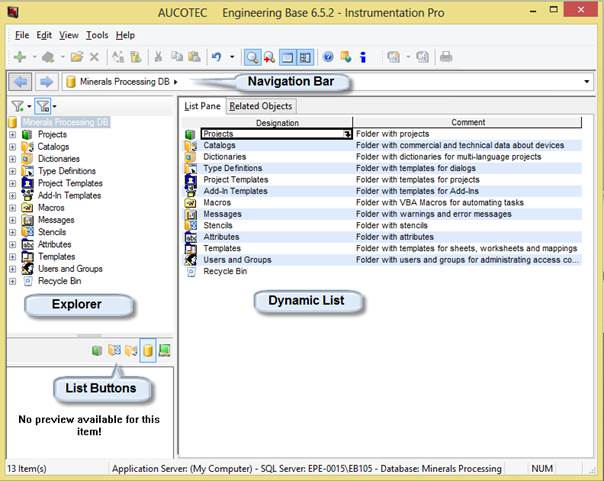
2.1.2 Engineering Base Explorer
The Engineering Base Explorer is the tool used for editing data. It possesses all functions necessary for a comfortable management and for editing all planning data. It is used to create the projects in the database and to create the objects within the projects.
Furthermore the Engineering Base Explorer displays the hierarchical structure of the database and it is used to edit all information on objects.
With the list buttons, the view can be easily reduced to partial areas, e.g. a special project or the equipment tree inside a project.
The functions of the navigation bar of the Explorer allow rapid switching of selection of objects and object trees. The navigation bar is switched ‘on’ and ‘off’ in the View menu.
Engineering Base offers additional options for displaying or editing database contents via individually created list buttons. The database is the topmost level (root) of the structured tree. The other list buttons selectively reduce the view to parts of the structure tree.
The basic list buttons are the system buttons that cannot be deleted or renamed:
· Projects
· Stencils
· Catalogs
· Database
|
|