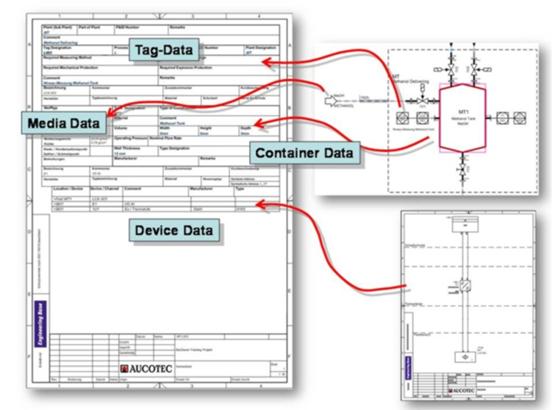
2.10 Creating Tag Sheets
On a tag sheet, the relevant data of a tag is represented in tabular form. All tag data can be viewed at a glance.
· The document header contains general data of a tag such as the tag designation and the comment as well as the processing function.
· The middle section contains the process engineering data such as locations or descriptions of the measured medium.
· The lower section lists all devices belonging to the tag together with the material data.
The creation of a tag sheet is carried out largely automatically by executing the macro Tag Sheet Automation.
The following prerequisites should be met for the correct creation of the tag sheet:
· The devices for the tag have been created
· The material data have been assigned
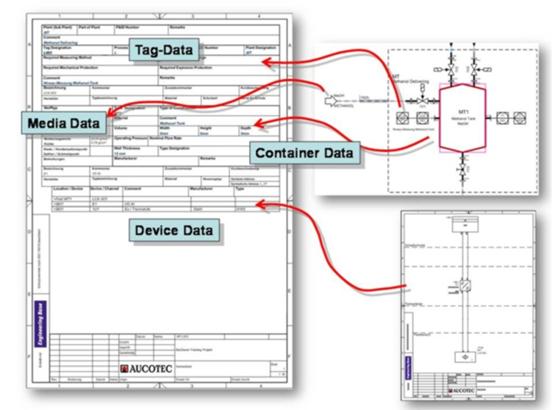
How to create a tag sheet
1. Switch over to the folder Functions and select the tag for which the tag sheet is to be created.
2. Create the tag sheet by executing the macro Tag Sheet Automation in the context menu.
The tag sheet is now created in the Tag Sheets folder, and you can view it there.